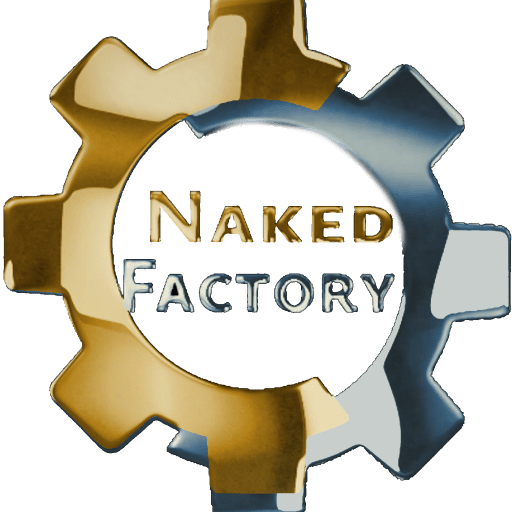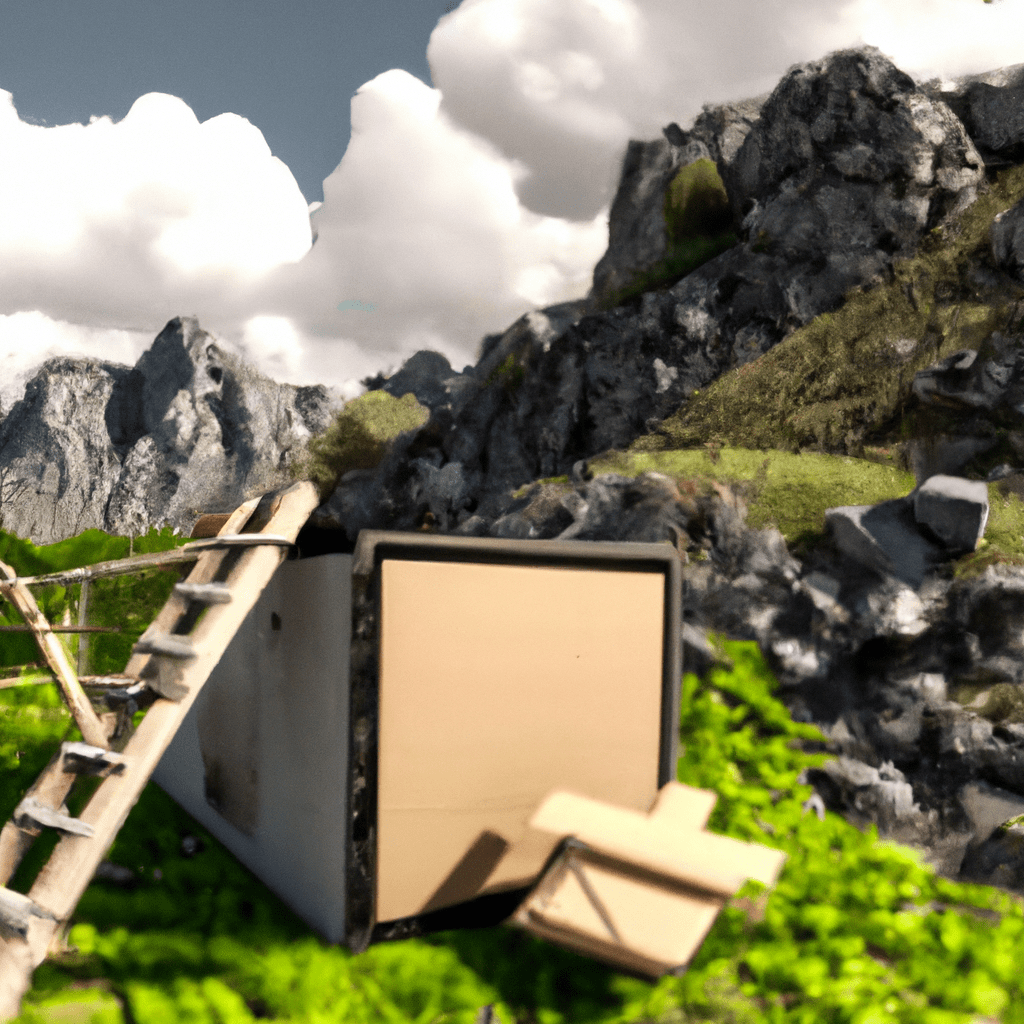How to Build a World Environment in Unreal Engine 5 for Virtual Production: A Step-by-Step Guide
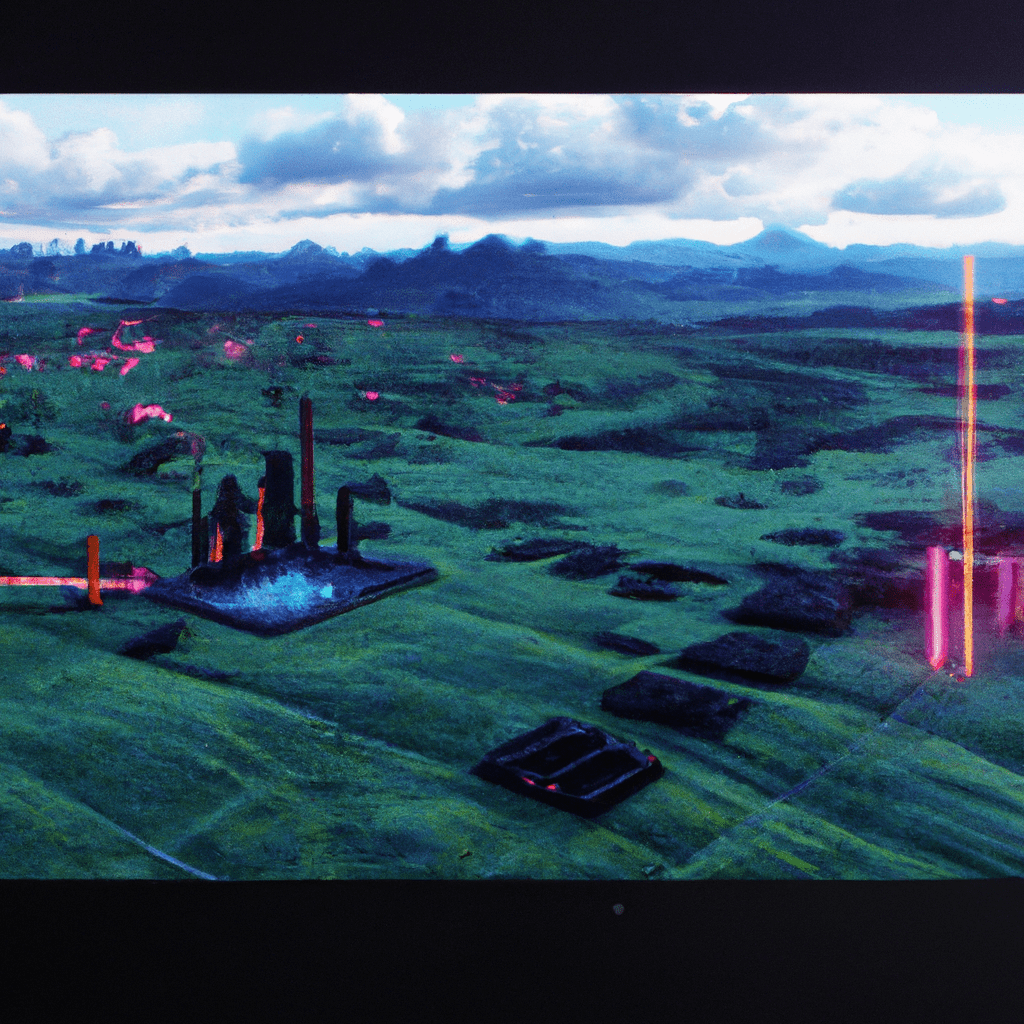
Unreal Engine 5, the latest iteration of the popular game development tool, has revolutionized the world of virtual production. With its advanced features and capabilities, it allows creators to build stunningly realistic environments for games, films, and virtual reality experiences. This article will guide you through the process of creating a world environment in Unreal Engine 5, step by step.
Understanding Unreal Engine 5
Before diving into the creation process, it’s crucial to understand what Unreal Engine 5 brings to the table. This powerful tool offers a host of features that make it easier than ever to create realistic, immersive environments. Key features include:
- Nanite virtualized geometry, which allows for unprecedented detail and realism.
- Lumen, a fully dynamic global illumination solution that immediately reacts to scene and light changes.
- Open Worlds, which makes it possible to create vast, detailed environments that were previously impossible to achieve.
Step 1: Setting Up Your Project
The first step in creating a world environment in Unreal Engine 5 is setting up your project. This involves choosing the right template for your needs, setting the appropriate project settings, and importing any necessary assets.
Step 2: Creating the Landscape
Once your project is set up, the next step is to create the landscape. This involves using the Landscape tool to sculpt the terrain, adding features such as mountains, valleys, and rivers. You can also use the Paint tool to add textures and colors to your landscape, creating a more realistic appearance.
Step 3: Adding Details with Nanite
With the basic landscape in place, you can start adding details using the Nanite virtualized geometry system. This allows you to create incredibly detailed environments without worrying about performance issues. You can add everything from rocks and trees to buildings and other structures, all with an unprecedented level of detail.
Step 4: Lighting Your Environment
Lighting is a crucial aspect of creating a realistic environment. With Unreal Engine 5’s Lumen system, you can create dynamic, realistic lighting that reacts to changes in the environment. This includes everything from the sun’s position in the sky to the reflection of light off water and other surfaces.
Step 5: Adding Interactivity
The final step in creating a world environment in Unreal Engine 5 is adding interactivity. This can include everything from player-controlled characters to AI-controlled entities, as well as interactive elements such as doors, switches, and other objects.
Conclusion
Creating a world environment in Unreal Engine 5 for virtual production can seem daunting, but with the right approach and understanding of the tools available, it’s a task that’s well within reach. By following these steps, you can create stunning, realistic environments that will captivate your audience and take your virtual production to the next level.