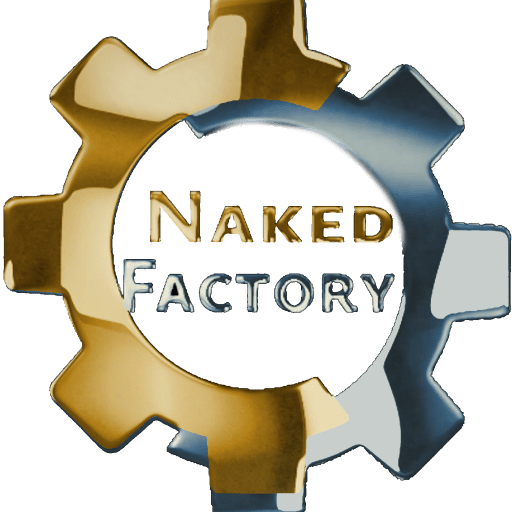Mastering the Multicam Feature in DaVinci Resolve
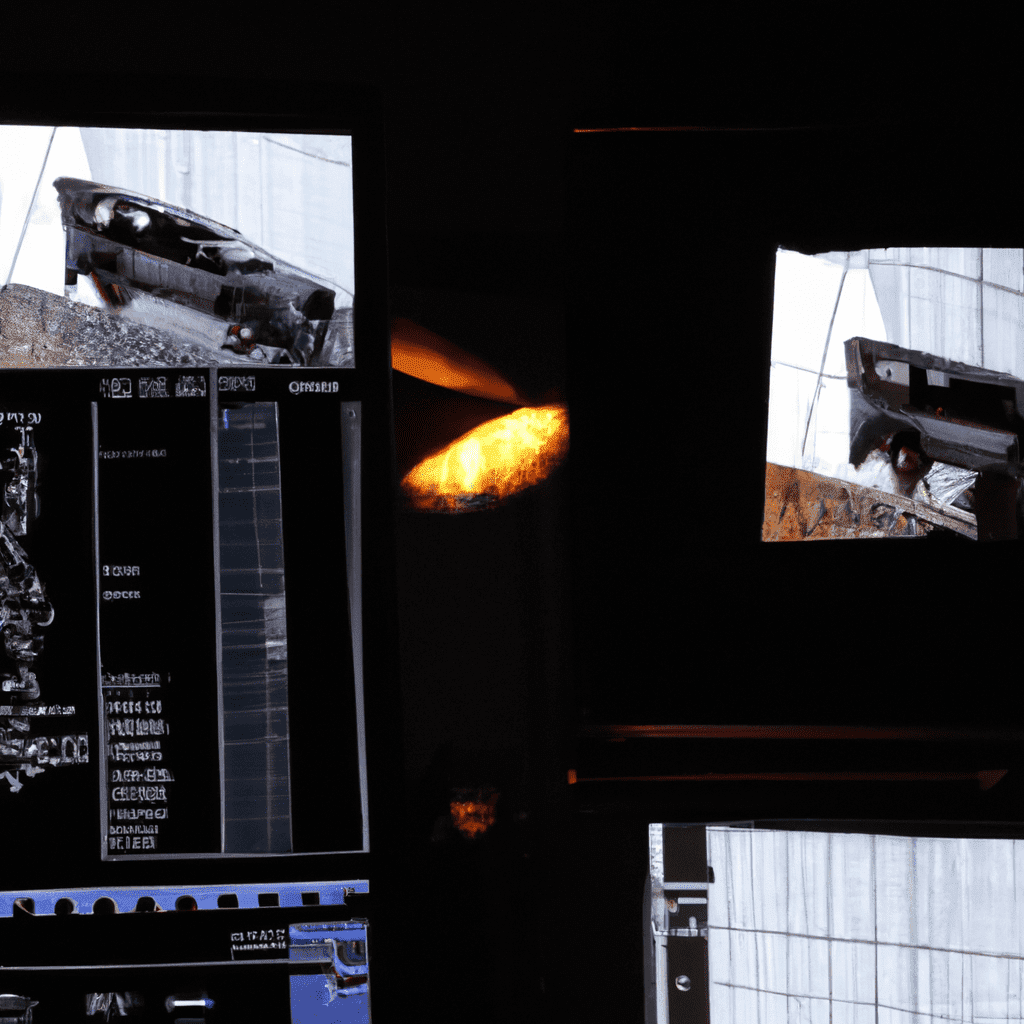
DaVinci Resolve is a powerful video editing software that offers a plethora of features to enhance your video production process. One such feature is the multicam editing tool, which allows you to edit footage from multiple cameras simultaneously. This article will delve into the intricacies of using the multicam feature in DaVinci Resolve, providing you with valuable insights and practical examples.
Understanding the Multicam Feature
The multicam feature in DaVinci Resolve is a time-saving tool that allows you to sync and edit footage from multiple cameras in real-time. This feature is particularly useful for events like concerts, interviews, or any situation where multiple cameras are used to capture different angles of the same scene.
Setting Up the Multicam Feature
Setting up the multicam feature in DaVinci Resolve involves a few steps:
- Import your footage into the media pool.
- Select all the clips you want to include in the multicam edit.
- Right-click and choose ‘Create new multicam clip using selected clips’.
- Sync the clips using timecode, audio, or manually.
Once you’ve set up your multicam clip, you can start editing in the multicam editing view. This view displays all your camera angles simultaneously, allowing you to switch between them in real-time.
Editing with the Multicam Feature
Editing with the multicam feature in DaVinci Resolve is a straightforward process. You can switch between different camera angles by simply clicking on the desired angle in the multicam view. The software will automatically cut to the selected angle, making the editing process seamless and efficient.
Benefits of Using the Multicam Feature
There are several benefits to using the multicam feature in DaVinci Resolve:
- Efficiency: The multicam feature significantly speeds up the editing process by allowing you to edit multiple camera angles simultaneously.
- Flexibility: With the multicam feature, you can easily switch between different camera angles, giving you more creative control over your final product.
- Accuracy: The multicam feature ensures that all your footage is perfectly synced, eliminating the risk of errors in your final edit.
Case Study: Multicam Editing in Live Events
A perfect example of the multicam feature in action is in the production of live events. For instance, during a concert, multiple cameras are used to capture different angles of the performance. With the multicam feature in DaVinci Resolve, the editor can easily switch between these angles in real-time, creating a dynamic and engaging viewing experience for the audience.
Conclusion
In conclusion, the multicam feature in DaVinci Resolve is a powerful tool that can significantly enhance your video editing process. By allowing you to edit footage from multiple cameras simultaneously, this feature not only saves you time but also gives you more creative control over your final product. Whether you’re editing a live event, an interview, or any multi-camera production, the multicam feature in DaVinci Resolve is a game-changer.